

Vrijstaand maken of een perfecte clipping path voorzien?
Het verwijderen van de achtergrond van foto’s of ook wel detoureren of vrijstaand maken genoemd is iets dat regelmatig nodig is voor het presenteren van je producten op je webshop, website, catalogus of reclame folders.
Indien kwalitatief vrijstaand wil maken dan vergt dit enige tijd. Zeker als het al wat complexere producten zijn om uit te knippen.
Wij kunnen dit voor U doen voor een lage prijs, met kwaliteit en in volume.
Op zoek naar perfecte clipping paths of een perfect uitgesneden maskers (betreffende objecten met bond of haren)
Probeer ons dan zeker uit!
Vergelijk onze kwaliteit en merk het verschil!
Wat zijn de meest gevraagde mogelijkheden betreffende vrijstaand maken:
- Een perfect pad of masker
- Transparante foto’s PNG of in lagen (PSD, TIFF…)
- 100% witte achtergrond JPG of in lagen (PSD, TIFF …)
- Achtergrond vervangen door bepaalde kleurencode, zelfgemaakte achtergrond of een andere foto.
- Foto’s met haren, bond of wazige objecten uitsnijden
Andere opties:
- crop, formaat of marge aanpassen
- dpi, kleuren CMYK, …
- Web ready zodat uw foto’s snel laden op uw website of webshop
Schaduw
Een schaduw geeft uw producten een meer realistische uitstraling. Op deze manier gaat uw product niet zweven.
Om uw product een realistiche schaduw te geven heb je heel wat ervaring nodig. Ook kunnen we ervoor zorgen dat uw assortiment allemaal ongeveer dezelfde schaduw krijgen zodat het geen mix van schaduwen wordt.
Wij maken voor elk soort product bijna elke dag een schaduw voor dus we weten perfect wat de mogelijkheden zijn voor uw product of we proberen uw wensen in een specifieke schaduw voor U te volbrengen.
Wat zijn de mogelijkheden:
- Slagshaduw – Een vrij eenvoudige schaduw waarbij het product wordt herhaald in een bepaalde hoek.
- Realistische Shaduw – complexere shaduw die wordt gevormd in soms meerdere lagen en die afhangt van de hoogte, vorm en positie van het product.
- Originele Shaduw – Hierbij wordt de schaduw van de originele foto genomen.
- Schaduw voor bepaald klant – Een bepaalde schaduw wordt gemaakt of aangehouden naargelang de klant zijn wensen. Zo kunnen schaduwen altijd in een bepaalde richting gezet worden of met een bepaalde lichtsterkte.




Reflecties
Uw product niet laten zweven door er een schaduw aan toe te voegen is 1 mogelijkheid. Een andere mogelijkheid is een reflectie te gebruiken.
Door een reflectie toe te voegen zal het lijken of dat uw product op een glazen plaat of een reflecterend object.
Het toevoegen van een realistische schaduw is niet altijd even eenvoudig. Het kan soms veel ervaring en vaardigheden vergen naargelang de vorm van het product.
Bekijk in ons visualisatie center hoe het er kan uitzien voor uw producten.
Color Changes
U heeft een product dat in verschillende kleuren verkocht wordt?
Het fotograferen van elke kleur variant kan veel tijd in beslag nemen. Ook kan het soms vrij kostelijk zijn om al die verschillende kleuren in uw studio te krijgen, of zelf onmogelijk om ze allemaal te verkrijgen naargelang de stock.
Hierbij kan uiteraard via fotobewerking vrij eenvoudig en goedkoop een oplossing geboden worden.
Wat we hierbij nodig hebben is het product in 1 bepaalde kleur en de verschillende kleurencodes of zelfs patronen voor de verschillende varianten te kunnen bekomen.




Retouch
High-End retouch
Onze retouching dienst kan uw product een grote upgrade voorzien.
Wat zijn de meest voorkomende wensen?
Verwijderen van stof, vuil, krassen, plooien, vingerafdrukken, …
Verwijderen van bepaalde (delen) van objecten of zelfs uw object vervolledigen.
Juwelen bewerken. We laten uw product schitteren.
Bewerken van transparante producten zoals glas en andere transparante objecten.
Wegwerken van reflecties in spiegels en glas
…
Invisible Mannequin – Neck Joint
Je kan je kleding op verschillende manieren presenteren. Je kan ze plat fotograferen op een pop of een model gebruiken.
Alle opties hebben hun voordelen en nadelen dewelke in het fashion center in meer detail besproken worden.
De invisible man techniek waarbij er vooral kraagmontage gedaan wordt is een techniek waarbij de pop eruit gesneden wordt en het gedeelte van de kleding dat achter de pop zat er terug wordt ingeplakt. Hierbij wordt dan best ook een 2de foto met de binnenkant van de kleding voorzien. De invisible man techniek laat je toe je kleding op een meer realistiche wijze te presenteren.
In vergelijking met een echt model te gebruiken gaat dit sneller en tegen een lagere kost.
Bijkomende opties voor kleding te bewerken?
rechttrekken – liquify
formaat & marges aanpassen
kleuren aanpassen
plooien verminderen
verwijderen van fouten, stof, draden en labels
…
Meer informatie over de presentatie van je kleding kan je vinden in het fashion center!




Amazon Compliance
Foto’s voor Amazon zijn gebonden aan bepaalde richtlijnen.
Niet enkel een puur witte achtergrond is nodig maar ook vele andere regels moeten in acht genomen worden.
Wij zorgen ervoor dat uw foto’s aan de Amazon regels voldoen. Ook zorgen we ervoor dat uw foto’s goed gealigneerd worden zodat uw foto’s goed zichtbaar zijn op Amazon.
Ook lifestyle images kunnen verwerkt worden.
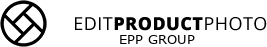


 English
English Deutsch
Deutsch